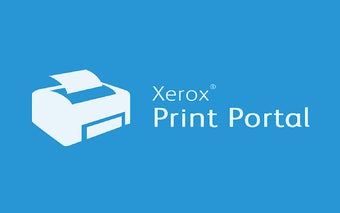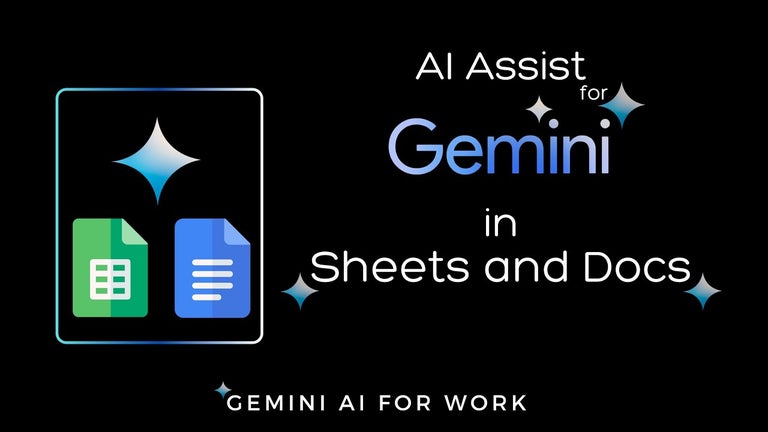Xerox Mobile Print Portal: Print from Your Chrome Browser
The Xerox Mobile Print Portal is a free Chrome extension that allows smartphone, tablet, Chrome, and Chromebook users to easily connect with network printers. This convenient and secure method to print is made possible by one of the Xerox Workplace Solutions, which are available on the Xerox website. With this extension, users can print to a variety of network printers, including Xerox and non-Xerox brands like Fuji, HP, Ricoh, Epson, and Canon.
The Xerox Mobile Print Portal supports printing various file formats, such as MS Office, Adobe Acrobat, email, text, Open Office, and images. Users can also select print options like 1-Sided/2-Sided, color/black & white, stapled, and page range. Additionally, documents can be printed immediately by selecting a specific Xerox Workplace Print printer or uploaded securely for release later by printing to the "Xerox Mobile Print" printer.
To get started, users need to obtain their Company Code information for their Xerox Workplace Print Solution and download the Xerox Mobile Print Portal extension for Chrome. After registering and logging in to the portal, users can add specific printers to their printer list for direct printing from Chrome. The Xerox Mobile Print Portal integrates seamlessly with the native print feature in the Chrome menu or apps like GoogleDocs, making printing a breeze.